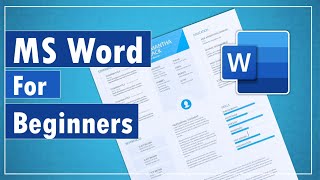
MS Word for Beginners | Step by Step Tutorial to get started
Channel: Presentation Process
Category: Howto & Style
Tags: ramgopal word tipsword for beginnersms word tips and tricksms word tutorial for beginnersgetting started with ms wordmicrosoft wordmswordword tutorialpresentation process wordmicrosoft word tutorial
Description: Get started with MS Word for Beginners. Follow this 30-Minute step by step Microsoft Word tutorial to start creating documents confidently. Complete Word Foundation Course: shop.presentation-process.com/p/complete-word-foundation-course #ramgopalword Contents of this video: ================= 00:00 What to expect in this video 00:48 New Document: Trick to Open Word Quickly 01:25 New Document: Use Templates 02:55 Save Your Document 03:19 Find Documents: Recent Files 03:55 Find Documents: Important Files 04:48 Customize Your Document 05:50 How to Set Color Theme 06:18 How to Set Font Theme 07:01 Create New Blank Document 07:24 Key Terminology Ribbons, Tabs, Groups etc. 09:31 Handy Tooltip & Keyboard Shortcuts 10:21 Save time with Quick Access Toolbar 11:14 The Helpful Contextual Tab 11:48 Find Tools with Search 12:35 Understand Workspace & Status Bar 13:03 Create a document quickly 13:45 Format With Headings 14:00 Useful Autocorrect 14:37 Polish Your Document Design 16:08 Make Documents Professional with Styles 17:30 Add Chapter Titles 18:50 Add Table of Contents Automatically 19:35 Collapse Headings for Review 20:06 Get Visual with SmartArt 21:00 Use Layouts for Alignment 21:34 Insert, Crop & Format Pictures 23:45 Wrap Picture & Text 24:38 Smart Way to Add Cover Page 25:25 Replace Pictures in Document 26:22 Key Tool: Add Sidebar 27:05 Key Tool: Working With Comments 28:38 Key Tool: Share with OneDrive 29:00 Key Tool: Review With Track Changes 30:50 Export Doc as PDF 31:12 Preview & Print Your Document Links and Resources: Sign Up for 25 Creative Ideas Free e-course presentation-process.com/25-creative-presentation-ideas-mini-training.html #ramgopalword Hi, we are Arte and Ramgopal from presentation-process.com. We post a new video every Monday and Thursday. If you want to impress your bosses and colleagues with your presentations and make an impact on your business and career, hit the subscribe button, and the Bell notification so you don't miss anything. We'll see you in the next video!




















